Lesson-1: In this lesson, we talked about the web as a social experience. We discussed basic security and privacy issues on the internet. We watched a video about the experiences of social media and its pros and cons. We discussed how these issues influence society and education
Lesson-2: In this lesson, we created a storyboard for a website. We were put into groups of four and had to come up with an idea for a website. We made posters with a storyboard for the homepage. We then had a gallery walk in which we gave feedback to other groups' projects and discussed it as a class.
Lesson-3: Here, we were introduced to basic HTML. We finished the previous gallery walk and we were introduced to HTML editing software. We were shown the basics of operating the program and the most basic HTML tags. We were also introduced to pair programming, a process in which one person codes, while another person directs the person to code.
Lesson-4: Today, we were introduced to basic formatting in HTML. We reviewed the HTML tags we learned the previous lesson in class. We also reviewed some other tags. We learned how to make emphasized text, such as bold and italic text. We also improved our homepages that we started coding the previous lesson, continuing with the pair programming process.
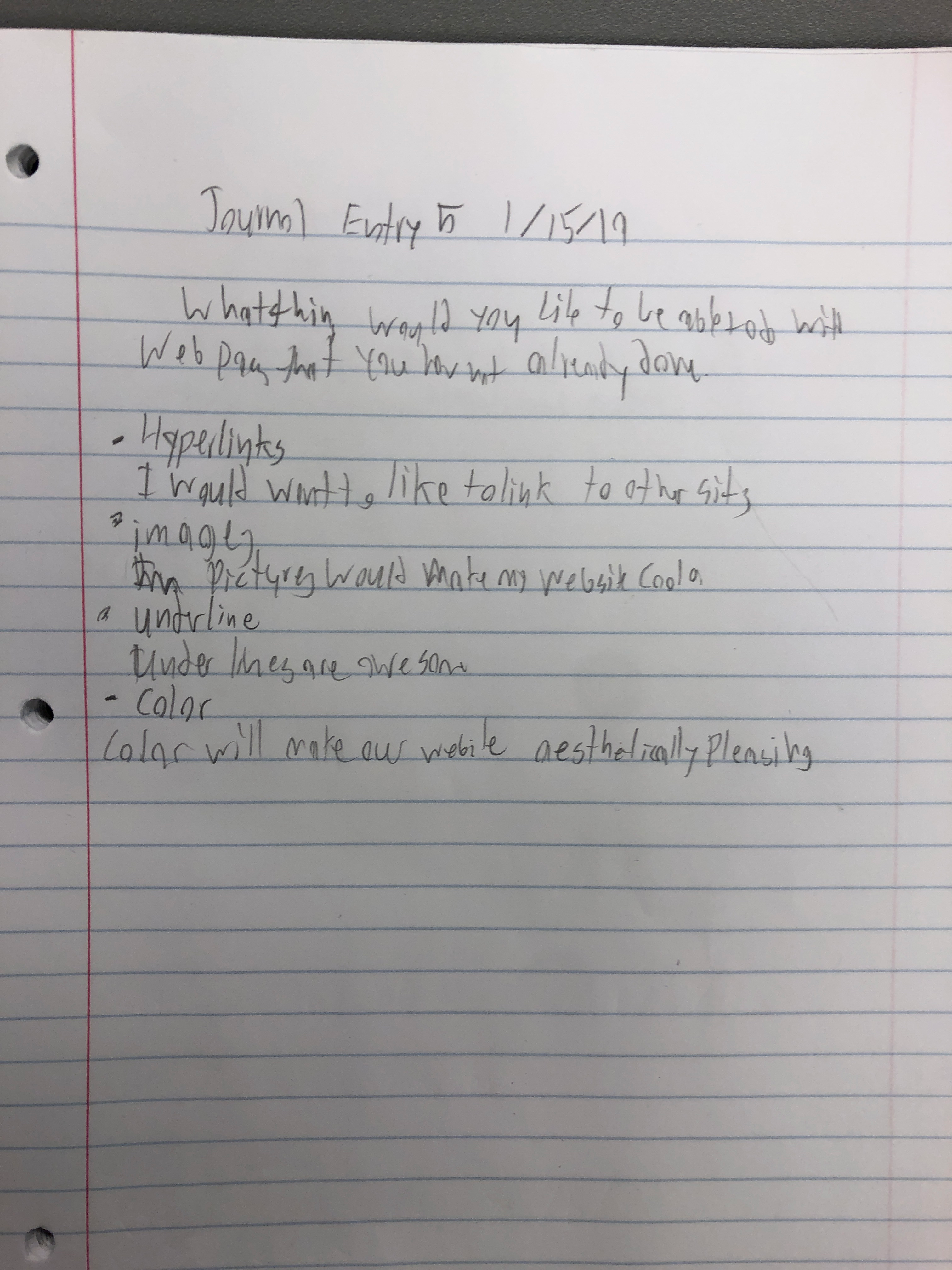
Lesson-5: In this lesson, we explored images on the web. We learned about different properties of images, such as size and resolution. We talked about different image formats. We most importantly learned how to add images in HTML. The syntax for adding images stood out because it only consisted of one tags instead of two tags. We then inserted these images into our homepages.
Lesson-6: Here, we were introduced to basic CSS. CSS provides formatting and style for a webpage. In comparison, HTML provides content for a website. A declaration is a property and a value. A property is the attribute you want to change, the value is what you want the property to be. There are 3 ways of doing CSS, inline, internal, and external. External is the best way to do CSS if you have more than one webpage with more or less the same design as the rest of the website.
Lesson-7: Today, we learned about separating style from structure. We learned about the order of importance for CSS. The most important is inline, this is where you individualy alter the HTML. Next, is internal, which is where you alter the HTML of an entire webpage. Then finally, external. This is where you edit HTML for the whole website. We learned how to link our webpages to an external style sheet.
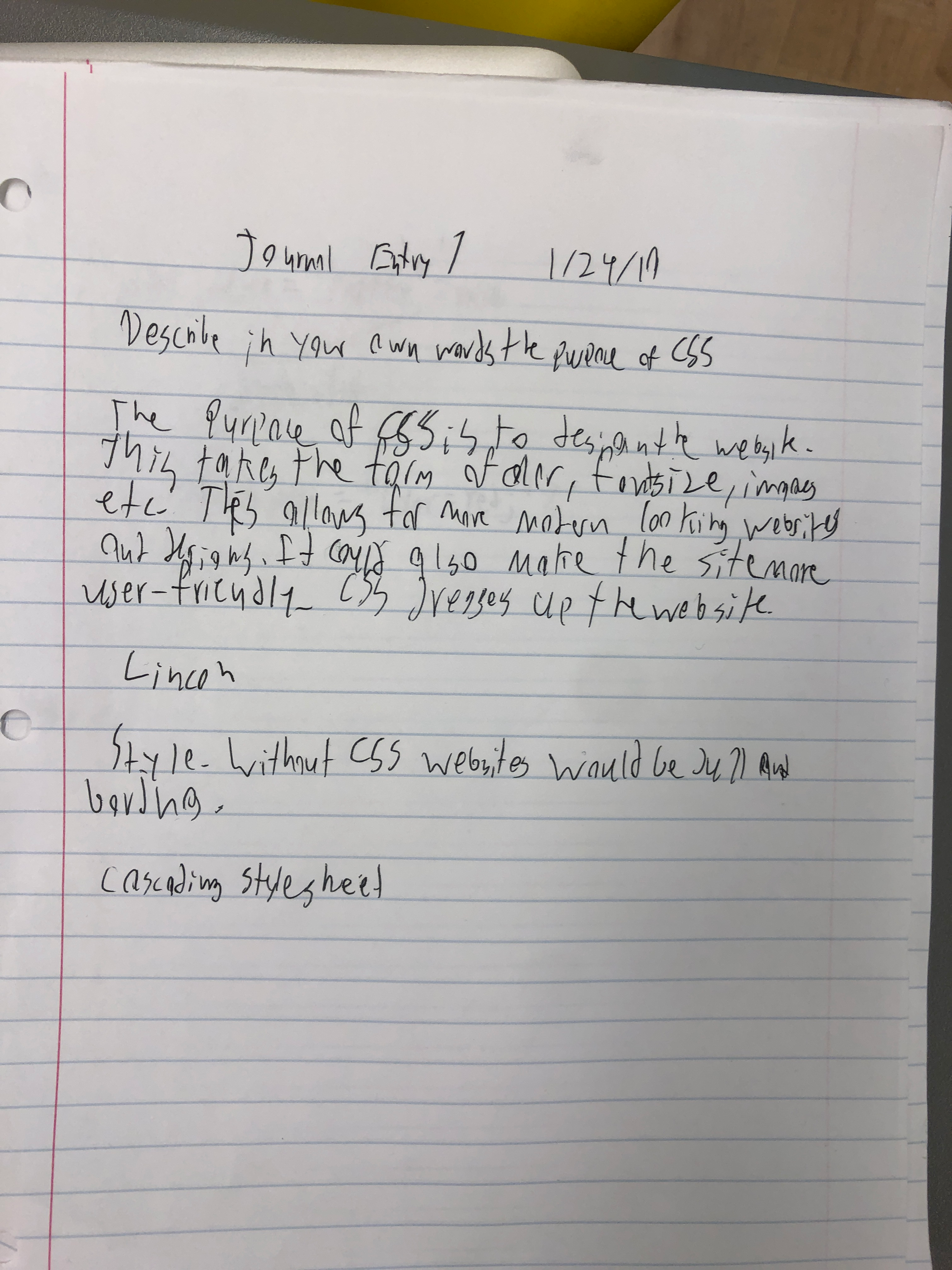
Lesson-8: In this lesson, we started our web design project. In this project, we needed to design a website that serves a person. We were assigned new groups for this lesson. Today however, we only did storyboards. It is important to start with storyboards because you need to have an idea of what you are going to be doing so that you are not confused and that your group has a general idea of what is going to happen.
Lesson-9: This short lesson is about hyperlinks. Hyperlinks, (or just "links") are a way of linking other web pages to your own. This is useful if you have more than one webpage, and want to have a way of making your users be able to see them. This is also used for linking to other websites not part of yours. You can edit links with CSS to your own needs.
Lesson-10: This lesson is confusing. In groups, we had to teach the class about a certain CSS layout. In our case, it was CSS positioning. We had to come up with lesson plans in order to teach the class. I personally enjoyed the freedoms this gave us, as we were able to do whatever we needed in order to teach the class. Each group added something new to the class information pool and it was a good experience to teach us how harder teaching is than it seems.
Lesson-11: Here, we talked about various design elements. We also began to work on our websites from lesson 8. We needed to incorporate everything we have learned from the past lessons. We mostly worked on our websites during this period of time. We were extensively informed about the proper way of submitting our wesbsites.
Lesson-12: We researched different ways of accessing multi-page website. Today, we were informed of our final project. We continued working on our websites along with our final project during this lesson. Mr. Vergara was absent for 3 days in a row and we worked with the substitutes. We didn't really learn much; we only worked.
Lesson-13: Final lesson. We have completed the web design project and have turned it in. Most of the focus is now on the final project. We had three options for our websites. A career website, an ethical dilemma website, or a worldwide/community problems website. We were assigned a new pair to work on this project. We mostly worked for a few days in class. We finished our final projects and that is the end of unit 3.